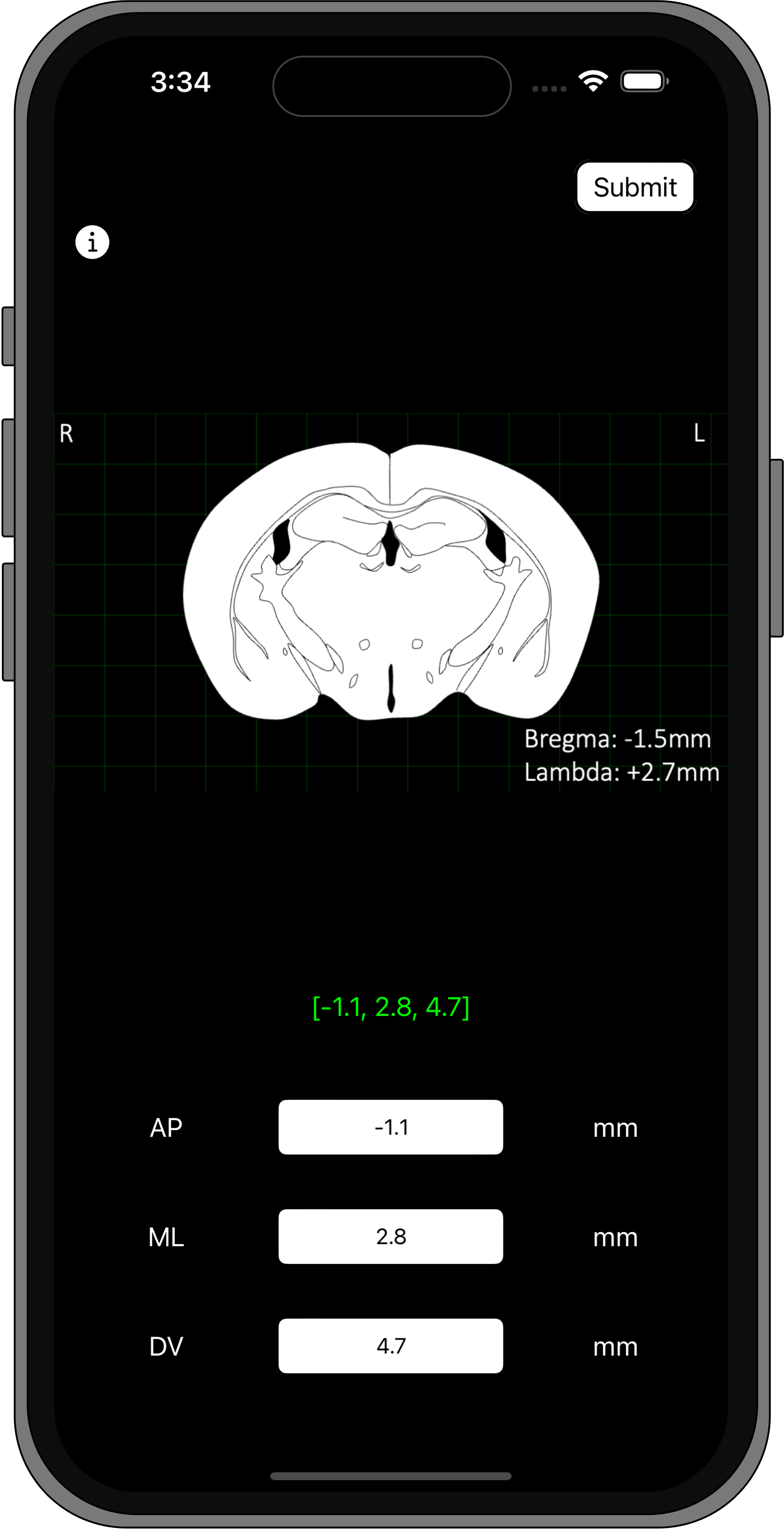Category: Medicine
Compatibility: iOS 15.0 or later
Developer: Rintaro Imada
How to Use Stereotaxic Guider
Stereotaxic Guider requires several user inputs. Users must follow instructions below to get Stereotaxic Guider working.
1. Type in [AP, ML, DV] coordinates of the target site.
2. Move the device to collect the perspective of distance.
3. Select bregma and lambda.
Fig.1
Stereotaxic Coordinate
What do we Get as Results?
If you have followed the instructions correctly, you should see the following as results.
1. Calibrated AP and DV distance between bregma and lambda.
2. Target site shown in AR.
Fig.2
Select Bregma / Lambda
Why choose Stereotaxic Guider?
In order to perform the precise stereotaxic surgery, bregma and lambda must be aligned parallel in accordance with their 3D coordinates. While this process is extremely time-consuming and difficult, it is vital for surgical precision. Stereotaxic Guider uses Apple's AR technology to calibrate AP and DV distance between bregma and lambda. This allows quick and smooth alignment of bregma and lambda. Furthermore, Stereotaxic Guider presents the specified target site in AR, allowing users to visually confirm the target site during surgery.
Fig.3
Target site in AR
Do I need Programming Skills?
Stereotaxic Guider does not require any programming skills. With all the amazing technologies just at your fingertips, are you ready to enter the new phase of stereotaxic surgery?
© 2023 Dopamine Scientific
All Rights Reserved.